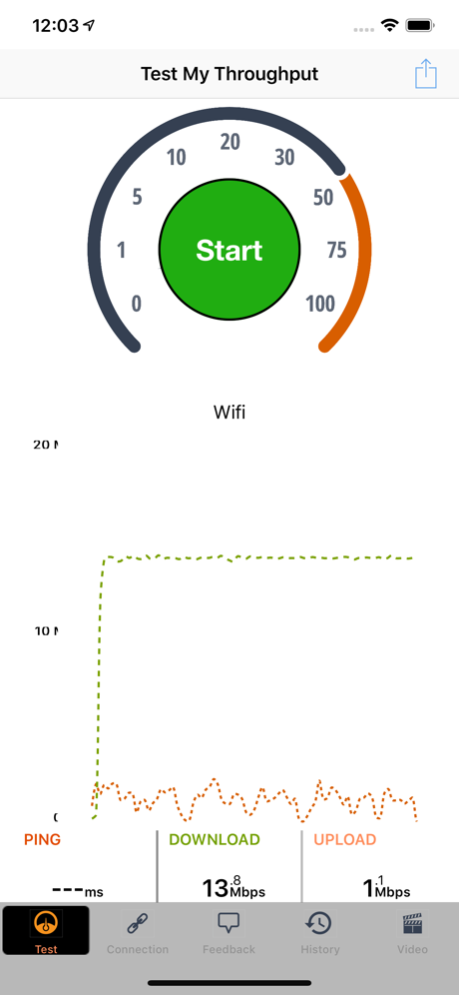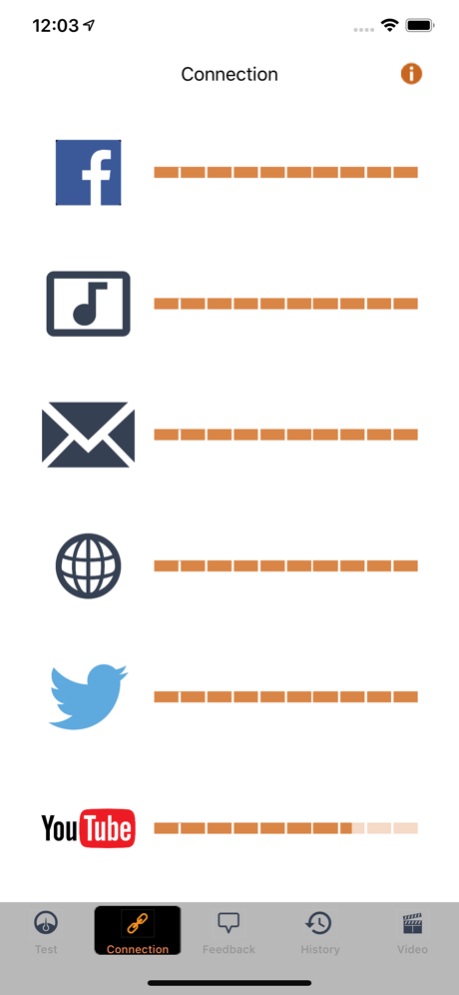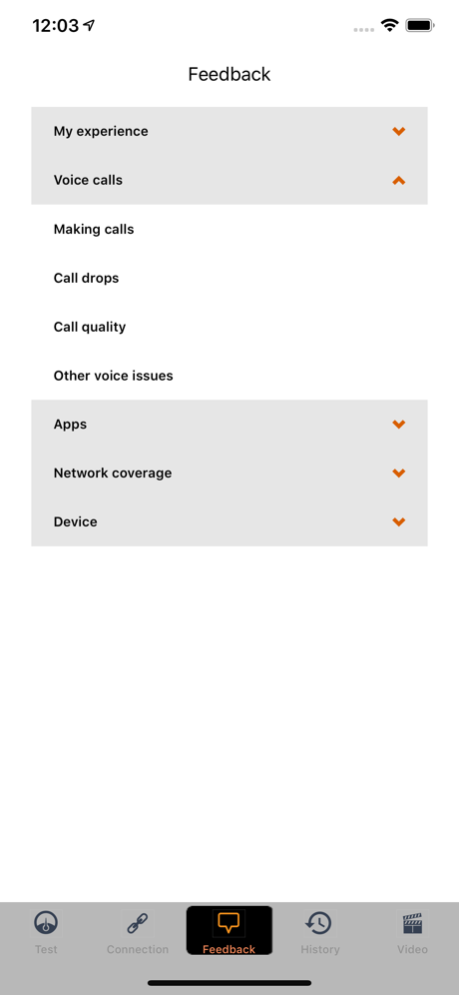SmartCX 7.0.4
Continue to app
Free Version
Publisher Description
SmartCX is a great way to measure the performance of your networks.
Is your provider giving value for money? Are there times and places the network lets you down? The app can tell you, and also lets you test for yourself.
With SmartCX you can:
See network quality ratings for mobile networks and wifi.
See a breakdown of how your device accesses the network.
See details of your current network connection.
Test connection quality to a range of popular services such as YouTube and Facebook.
Test network capacity.
Test how well videos are streamed to your device.
Rate your provider and provide feedback.
The app collects mobile and wifi network performance metrics, including network type, speed, latency (delay), jitter (unevenness) and packet loss.
Your data is always completely anonymous. You are not being tracked and your personal data is not collected (phone number, IMEI, IMSI, etc). You cannot be identified. All that’s being measured is network performance.
The app needs some permissions to work well.
Location permission is requested to measure how well networks are performing in different places. Without that it doesn’t know what you’re connected to, so maps won't be available.
When running in the background, no more than 5 MB of data per month will be used. Battery usage is minimal, typically 1-2% of the phone’s power.
Mar 29, 2021
Version 7.0.4
We have fixed few bugs and we have changed some server interaction behind the scenes.
Some background tests are more reliable and we have fixed some obscure crashes.
About SmartCX
SmartCX is a free app for iOS published in the System Maintenance list of apps, part of System Utilities.
The company that develops SmartCX is CIQUAL Ltd. The latest version released by its developer is 7.0.4.
To install SmartCX on your iOS device, just click the green Continue To App button above to start the installation process. The app is listed on our website since 2021-03-29 and was downloaded 4 times. We have already checked if the download link is safe, however for your own protection we recommend that you scan the downloaded app with your antivirus. Your antivirus may detect the SmartCX as malware if the download link is broken.
How to install SmartCX on your iOS device:
- Click on the Continue To App button on our website. This will redirect you to the App Store.
- Once the SmartCX is shown in the iTunes listing of your iOS device, you can start its download and installation. Tap on the GET button to the right of the app to start downloading it.
- If you are not logged-in the iOS appstore app, you'll be prompted for your your Apple ID and/or password.
- After SmartCX is downloaded, you'll see an INSTALL button to the right. Tap on it to start the actual installation of the iOS app.
- Once installation is finished you can tap on the OPEN button to start it. Its icon will also be added to your device home screen.